Ms. Gullo’s kindergarten class used Chatterpix to help show they know how to count from 10 to 20. The kids loved watching their objects come to life and hearing their own voices!
Ms. Gullo’s kindergarten class used Chatterpix to help show they know how to count from 10 to 20. The kids loved watching their objects come to life and hearing their own voices!
Now that our 3-5th students have been practicing typing training for a whole trimester I decided to really start testing them on their typing skills! Students are now going to have keyboard covers on their keyboards when they are typing so they can’t “hunt and peck” or look down at their keys. At first I was going to buy them online but then I remembered what I used to use when I was in school and decided to go old school with some homemade covers. Luckily, paper box lids are the perfect size for a keyboard! Check out my homemade covers below.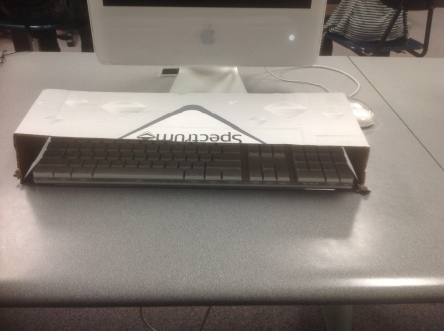
How is your day going? That is something that students can self-assess by using a Google Form to create a Selfie Check! We have a few students at Irving who created selfie checks with their teachers. The purpose of the selfie check is to have students take ownership for their learning and behavior while also allowing the teacher to collect information on the student. 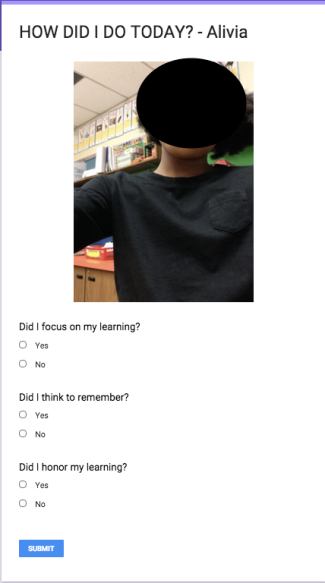 Here is an example of a selfie check that helps the student self-assess how they are doing in class in regards to learning. The students enjoy getting to use a Google Form and love that it has the word “selfie” in it. Teachers love that it gives them authentic data on their students.
Here is an example of a selfie check that helps the student self-assess how they are doing in class in regards to learning. The students enjoy getting to use a Google Form and love that it has the word “selfie” in it. Teachers love that it gives them authentic data on their students.
Mrs. Collins in 2nd grade and Mrs. Grogan in Kindergarten are using QR codes to give students easy access to read aloud books during station time.
Our Spanish teachers, Ms. Szaragoza and Ms. Nieto, are using QR codes to give students a chance to learn more about famous Latinos.