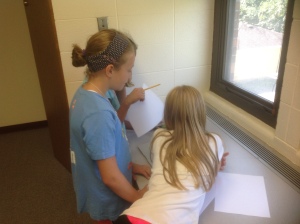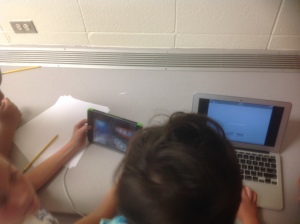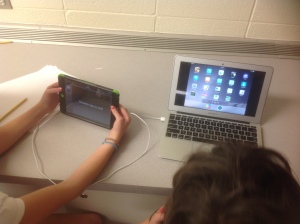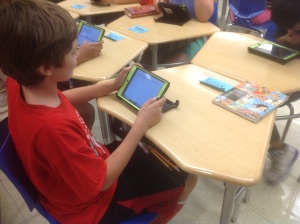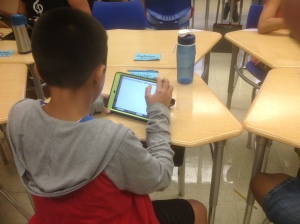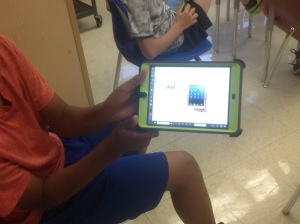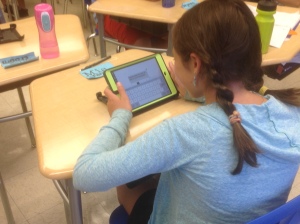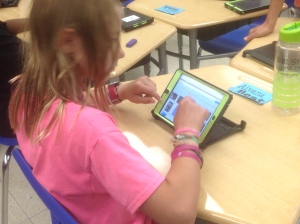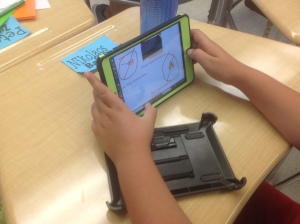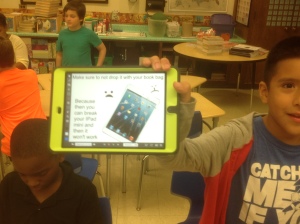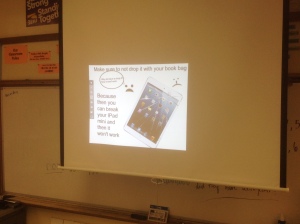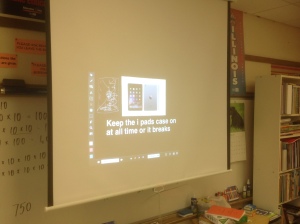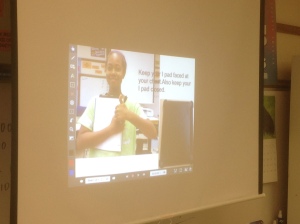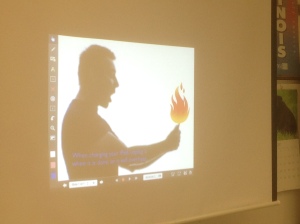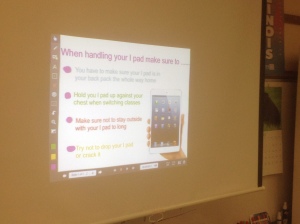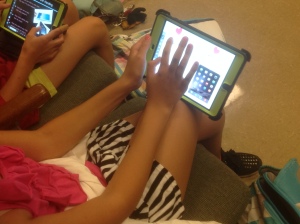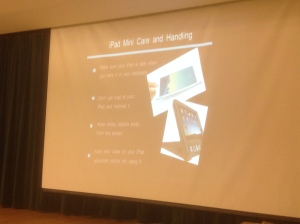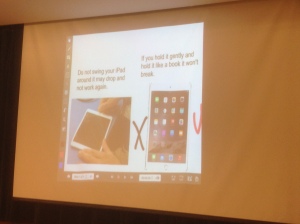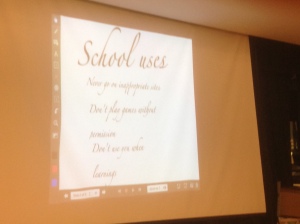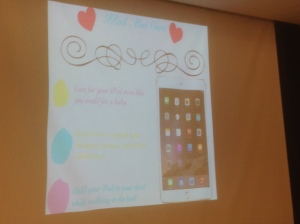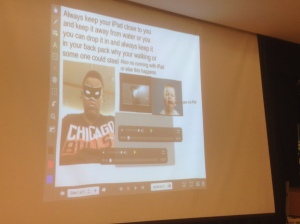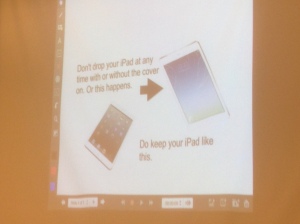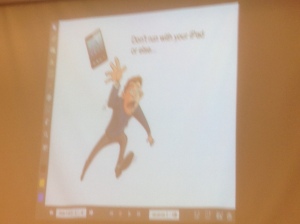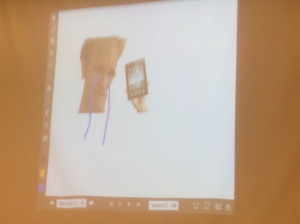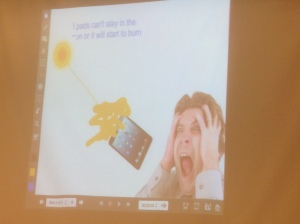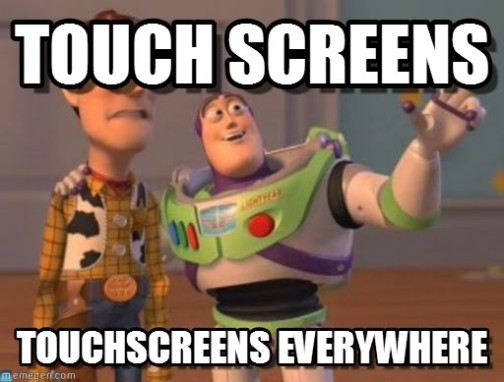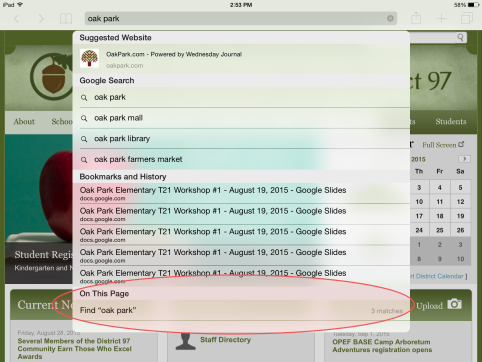I have had a lot of teachers so far this year using QR codes more and more. QR codes are a great way to share more information with students in a quick and easy manner. Here are a few examples of teachers that have used QR codes so far!
Mrs. Collins in 2nd grade and Mrs. Grogan in Kindergarten are using QR codes to give students easy access to read aloud books during station time.
Our Spanish teachers, Ms. Szaragoza and Ms. Nieto, are using QR codes to give students a chance to learn more about famous Latinos.